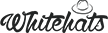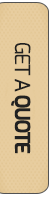Many of you may have already heard about Apple payment solution “Apple Pay” that was launched in 2014. It is a mobile and digital wallet service that allows users having Apple devices such as iPhone 6 or later, “Apple Watch” and iPad etc. make online and in-store payments. Currently, this payment method is offered in around 25 countries including the United Arab Emirates. Thousands of retailers have already signed up to accept this type of payment.
The main advantage of this service is its ease of use and security. The details of consumers are never passed to the merchants, therefore, they will not be able to access customer names and other credit card details. Neither have they needed to worry about losing this data because it is never saved in the first place. The identities of consumers are verified through Touch ID sensor at the point of purchase.
By offering this payment solution, Apple Pay wants to become the preferred method of payment for both online and offline users. Being seamless payment method, it removes yet another barrier for online entrepreneurs.
For current users who have Apple devices, this method can be a much better alternative to web-based payments like PayPal, omnipresent etc. It will be wise for online entrepreneurs to seek out more details from their banks on accepting these kinds of payments. Otherwise, they may be losing customers in future.
The customer has to go through the following process to make an online payment on your website.
Step-1. Shopper click on Apple Pay button on Checkout button
Step-2. Apple Pay payment sheet opens on top of the checkout page. Here shopper will review all the billing/shipping details.
Step-3. Shopper authorizes payment with their fingerprint or pressing button.
Step-4 Checkout page updates to display a confirmation page.
So how to accept Apple pay payments on your website? You will be happy to know that it is not too much additional work as most of your online merchant account provider will be automatically integrated apple pay as payment options.
However, E-commerce retailers can incorporate “Apple Pay” on their websites as well as IoS apps easily.
Here, I have discussed details on how to do it.
Apple Pay requirements.
There are following minimum requirements to integrate Apple Pay into the website.
For Shoppers.
- Customer must be using on an IOS device.
- Must make purchase using Mac.
- Apple Pay-enabled iPhone with Safari browser on it.
- MacBook Pro with Touch ID, or Mac model 2012 or later paired to a compatible iPhone/Apple watch with Handoff.
In addition to all that
Compliance with Apple Pay identity guidelines and Apple Pay on the web human interface Guidelines is required to ensure proper representation of Apple Pay on your website.
-
Server requirements.
It is essential that all of the pages including Apple pay must be served over HTTPS.
In addition to that, your domain must have a valid SSL certification.
-
Domain verification.
It is also required that all of your web domains are registered to display the Apple Pay button, see Step-I button for more details.
Remember if you are accepting donations at your websites, then it is a requirement of Apple that you register with Benevity before setting up Apple pay on your website.
You will need to take following steps to integrate Apple Pay into your website.
Step1. You must verify/ register your domain.
Step2. Add and Display Apple Pay button.
Step3. Create an Apple Pay session.
Step4. Set up the onvalidatemerchant callback.
Step5. Setup onPaymentauthorized callback.
Step 6. Display Payment sheet.
You can find more details on each step here.
The process should not take much time. However, you will need the help of a developer to work on it. If you want to integrate Apple Pay on your website. You can contact Whitehats design at +971 4 33 82500 for top class web design service.