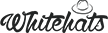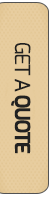WordPress Websites are becoming a common item in the cyber space but it also underlines the vulnerability that is faced by these websites by the hands of hackers. Let us guide you through with some.
Use Latest versions
WordPress itself constantly badgers you about new updates that are available for WordPress – don’t ignore these! It’s vital that you stay up to date on your WordPress installs, themes, and plugins to ensure that any existing vulnerabilities have been patched up.
Beware of Inactive / Old Themes and Plugins
WordPress Themes and plugins that are installed on your WordPress website, but are currently inactive or old versions are security risks: they may not be the most up to date and have security holes that malicious attacks can take advantage of.
.htaccess File
Your .htaccess file acts like the gatekeeper for your website’s figurative guts. It allows you to control permissions of files, meaning you can determine who has access to specific files or file types.
Deny Executable Files Like .exe Extension
Executable files are trouble – they will often contain malicious code that can install worms and virus on user’s computer. These can be blocked, of course, using .htaccess!
Add a Firewall
Much like the .htaccess whitelist, allowing only known IPs access to wp-login.php, a firewall will only allow known IPs to access your FTP server. This is something that you will have to contact your website hosting provider to set up.