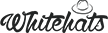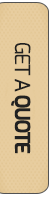Reduce HTTP requests if you want to optimize loading speed for a website. Typically an HTTP request is generated by prospective viewer’s browser for all files available to receive a homogenous webpage from hosting server. Let us review why actually reducing HTTP request is so crucial, what affects it has on overall performance of website and lastly view all possible methods to reduce HTTP requests for your website.
Browser pipelining and how it helps to reduce HTTP requests
In case a typical web page of your website consists of multiple HTML, CSS , JavaScript and Image files, then all these files needed to be loaded on your audience browser to view complete webpage and all its constituent files.
In order to boost speed of downloading of these pages, modern day browsers are downloading 4-5 of them at same time. This practice is called Pipelining.
For CSS files and JavaScript files that are loaded in the <head> section of your site, there is an issue that browser can’t start interpreting until it has all the files that “block” it from rendering. Easiest way out of this issue is to join both these files and practically reduce HTTP requests and then transfer files at once instead of doing it separately. This will reduce blocking of page and allow them to load out of <head> section and into the body of webpage
An example can be quoted of this merger for a typical JavaScript that adds some minor functionality to your site’s footer could easily be loaded in the last bit of your HTML, so it doesn’t block a browser from starting to render your page. It creates a huge impact on perceived load time rather than having any real effect on real load time. Perhaps lessening number of files and merging them into single one actually reduces load time as well, making websites to load faster.
Reducing the number of images
In case you are using a complicated theme for your website it might be utilizing several background images. CSS spriting is a method that can help your website to load all its image files into a single file.
Reducing number of javascript & CSS files loaded
Install W3 Total Cache, and then go to the “Minify” page in it settings screen. On there, scroll down a bit, and you should see two sections “JavaScript” and, right below it, “Cascading Style Sheets”. In there, you can add your respective JS and CSS files, it’ll look something like this:
If you’ve added all your CSS and JS file, W3TC will combine these files into one and minify them, meaning it will remove comments, spacing and other unneeded stuff. So you could have 5 js files and combine them into one and that will effectively reduce HTTP requests to 4. it is an easy procure to reduce HTTP requests for wordpress and related website platforms.