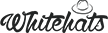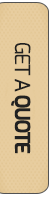User experience has become central to website development. It is now an important factor when considering a website for SEO rankings. Most of the websites today are SEO optimized to not only perform well on desktops but also download quickly on smartphones. Follow these five simple tips to optimize your website’s speed and enhance user experience.
Image Optimization
There is no website which would not have any images at all. Every website needs to have images for illustration purposes. When we are uploading images, we only think about their quality and pixels. However, seldom any webmaster gives a second through to the actual file size of each image uploaded. Large file size images are one of the main reasons why websites become so slow. First, never upload too big images. If you can crop the image, it would certainly save you disk space and on screen real estate. Large images impair UI experience for small screen users (consider smartphones and tablets). If you cannot crop an image any further, you can easily reduce its file size by using any of the free photo editing tools available online. Consider reducing color depth to more acceptable levels if too much detail is not required.
Minifying of Resources
Some of the files that help style the website and add greater functionality to the website, make a big impact on its speed. The usual WYSIWYG code can also create messy code without any regards to the way it would impact your website’s speed. Similarly, your developer may have written unnecessary code which can be removed without impacting the website’s look and functionality. Google Page Insights Tool helps you correctly identify the resources that you need to minify in order to improve your website’s loading time. It typically divides the issues that need to be fixed into Mobile and Desktop versions. Under each category, it further segregates the problems into “Should Fix” things that you ought to do, and “Consider Fixing” recommendations that you may not necessarily integrate.
Compressing Files
Page size is one of the other least understood issues by webmasters. On average non-optimized web pages have sizes exceeding 100 KBs. They directly affect the speed of the website. You need to apply compression to ensure that they are reduced to an appropriate size. It also helps you reduce the bandwidth, saving in terms of hosting. The reduction in page size reduces number of HTTP responses. There are several tools available out there that you can use like Gzip. Gzip is one of the most support tools by internet browsers used worldwide. It would immensely help you speed up the website.
Work on Server Response Time
The server response time is yet another element which directly impacts page load speed time. There is no hard or fast rule regarding the server response time. However, ideally it should not exceed 200 milliseconds. Search engines recommend that you use web application monitoring software to identify and eradicate bottlenecks responsible for slow server response time. Yslow is an excellent which helps you correctly identify the issues that you need to tackle in order to improve website speed.
CSS Optimization
CSS or Cascading Style Sheets are responsible for the layout on your website. There are two ways in which the information within the CSS file can be accessed, inline or from a separate file. The preferable way of getting CSS information is through external file loaded within the header. It reduces the amount of code required and avoids duplication. You can use CSS delivery tools to know which files your website is mostly relying upon. You can also consider combining external CSS files. Unless it is really necessary, avoid using CSS inline. This way you will be able to get cleaner code and better loading website.