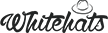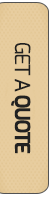In today`s business world having a web presence is an essential part of your branding strategies. Website not only provides your users more information about your brand but also describes your brand personality. It represents your business and directly impacts the customer perception and level of trust they can put on your business. Therefore designing a website that will represent your business should not be taken very lightly.
When it comes to web design there are many elements that your web design company should be looking upon including design, responsiveness, content, menu etc. but one the most important matter that is often overlooked is a selection of appropriate colour scheme.
Psychologists have revealed that people are susceptible to colour scheme used on website perhaps 60% of acceptance and rejection is based on it. Use of right colours can generate a positive impact on website visitors. We all know the fact that more the website user stays on the website there more he will take action or buy the product.
However, choosing the right colour scheme that would represent your business may not be easy for you but thanks to the internet we have now many web-based applications that can help web design company in choosing the right combination of colours.
I have discussed few here; you may find many others on the internet. Use the one that may suites you best.
-
Paletton.
If you are newbie designer then Paletton can offer you easy to use interface that can help you to design different colour schemes. It is probably the most well-known designer tool that is offering its service since 2002. It needs you to just enter seed colour and the app will do the rest for you. Just choose between different colour combination and the way they should appear in your design. With each colour, you will also get different contrasts in it.
-
Color Safe.
It is a good choice when you want to choose beautiful and accessible colour scheme that is based on WCAG (Web Content accessibility) guidelines of text and background contrast ratios. Generate colour scheme that blends perfectly and offers a beautiful and rich contrast with surety the that your website is in compliance with WCAG guidelines and has a high level of accessibility.
-
Adobe Color CC.
It has recently got its name changed from Adobe Kuler to Adobe colour cc. Therefore, many people know it with its older name. It is free online tool offered by Adobe that can help you to generate a colour scheme from scratch. You can pick from many different colour patterns and choose what’s suit best according to your specific needs. You may find it`s interface is the little complex but as you get to know it you will have no trouble in using it and making different colour schemes for your website design.
-
Ambiance.
It`s free to use web-based application that offers pre-made colour palettes that are very simple to use. It allows you to save your colours scheme to your profile and create new colour scheme from scratch. The colour pallets available on websites come from colour lovers so they are voted and selected by the online community. It offers easier navigation and browsing between colours with a whole focus on the way it will look from user interface perspective.
-
Flat UI Colors.
Recent trends show that there has been a surge in the flat design and it is expected that this trend will continue in near future. If you want to follow this trend then Flat UI colours is a great website to use. It has a handful of existing flat colour schemes with click to copy feature. Although a very small application, it can be great for flat UI work.
-
Pictaculous.
Sometimes designers to find inspiration for colours they need to dig out different colour schemes in photographs. For this purpose, Pictaculous is the best tool that allows the designer to analyze colours within photographs. This application is free to use that takes an image from the computer and generates its output of related colour scheme so you can make changes if you need.
-
Color Supply.
Color supply is a unique multifaceted colour picker. You first select on primary colour in the wheel and then choose a style for colour for example (complementary, triad, square, etc.). After that, you will have the option to select different hues/mixes to see which colour fit best with your colour scheme. In addition to that, you can also preview the colours in SVG icon that update automatically with your selections. This colour generator works very well if web design company want to develop icons and want multiple features to help you with it.
Looking for reliable web design company in Dubai? Whitehats offers a bouquet of graphic design and development services that will help you to showcase your business best.