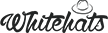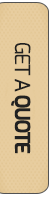Having a perfect web design is not one time job but a continuous process. Once developed, you will have to work continuously to improve it, otherwise, you will not be able to make your website successful. While there are many ways to improve the website, some take a long time to complete while others may only need just a few minutes of effort.
Here are few ways that can quickly improve your web design. Just spend few minutes and try these improvements, it will help generate a better response from your website visitors.
-
Add a favicon
A favicon is a short word for the favorite icon, it is customized icon that is used by Web browsers such as Microsoft Internet Explorer version 5.0 and above. It is customized icon that is shown when a user bookmarks a web page. It is typically a company or website logo. The purpose of using such icon is, it helps users to pick your website easily and quickly within many others. In addition to that if the user has opened a number of tabs your user with finding your website with just a glance. In case there is no fabrication installed by you.
It is recommended that you should upload favicon in the .icon format because with this format there will not be any compatibility issue. There are many online free services that can help you with the conversion of your file in .icon format. To upload it open your website admin panel, go to Settings, then Click on Website and Favicon
-
Hide any unnecessary links
It is considered good practices to have logged in but tin at the bottom of your web page, while most of the website users are not interested in it, therefore it is pretty easy to hide it because doing so will give your website good finishing touch and will improve look. In case you have other links at your footer you can edit it as well while hiding it with something else can remove an unnecessary distraction.
Remember, it’s usually useless out there on the bottom and footer so better remove them. It just takes few minutes to do so through Site Admin control panel.
-
Get your Web site navigation to fit on one line
It is very common for the people who are using a template with a horizontal navigation bar at the top may find it that it is breaking into two lines. It is designed to be in one line however in case navigation goes into two lines its breaks it as well. In order to correct this issue, you can remove some unnecessary menu item that will reduce the size of it. If it does not fit into one line it is a sign you have too many menu items. It is recommended that don’t put more than 7 items on the menu. This problem can be easily fixed by shortening the text in your navigation bar, just remove some menu item or remove some text by making short to see how it looks.
In case you don’t want to change the icon, then the only option you are left with is looking for another template that may have a bigger size for navigation.
-
Use H1 heading to the top of each page
One large heading on your website is known as H1 heading does more than just telling people what your website is all about, for example, it also feeds information about web page to search engine therefore it serves
Although there is a difference of opinion about the role of H1 headline, we recommend our reader to use one large heading element. This should be at top of every web page.
There is a difference of opinion on H1 headings. Our recommendation is to use only one Large Heading element at the top of each page,
-
Add Alt Text to your images for Better Results
Images are important, but the problem is search engine cannot read images. However, the text that you can put in your Alt Text field can help the search engine determine what image that you have placed is all about. With such use of the image, you can help out your SEO efforts and ranking. To enter Alt text, it does not take more than few minutes, use Alternative text option.