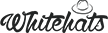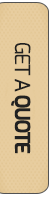Over the last few years, many responsive templates, CSS frameworks and WordPress themes have sprung up. It is, for example, possible to create a responsive website in WordPress without writing a single line of code
1. Media Queries
Media queries let you design different layouts for different media types like screen, print, TV, handheld devices etc. Depending on the media type, you can configure the style, the font and other elements of the page. Introduced in CSS3, media queries let a designer customize the presentation of the content to suit a specific range of output device types. They consist of a media type declaration and one or more media feature expressions that evaluate to true or false.
2. Fluid Grids
“Fluid grid” is a term used to describe a layout that is coded in relative proportions of the various elements, rather than with fixed pixel values. Traditional CSS layouts used fixed width grids to position the elements. The fixed-width approach no longer works today now that we have device screens ranging from 3 inches to a few feet. In a fluid grid design, everything is coded in terms of its relative proportion to the base element i.e. instead of specifying the height and width of each element; it is given a percentage or relative size.
3. Flexible Images
Images are deemed flexible when the image renders in native size, as long as the HTML container supports it, but when the browser window shrinks, the image scales to fit it. Even if the rest of the design is fluid and responsive, it’s not going to render well, if all components don’t scale. This can get tricky with images and videos. A 700 pixel wide image will look great on a desktop, but get chopped off when viewed on a 320 pixel tablet. Most modern responsive designs use the CSS max-width property to make images scale.